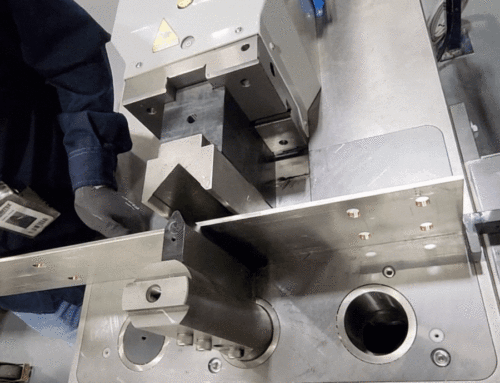Have you ever wondered why a sheet metal fabrication shop needs CAD files to make parts and how the different file types are used?
We get questions about CAD files a lot here at Ameritex, so we’d like to take this opportunity to clear up some confusion and answer frequently asked questions.
CAD Files Explained
Manufacturers use CNC equipment so that they can program machines “offline” or in the office rather than having to manually make programs directly in front of a machine. CAD (computer-aided design) files are an essential component of this process.
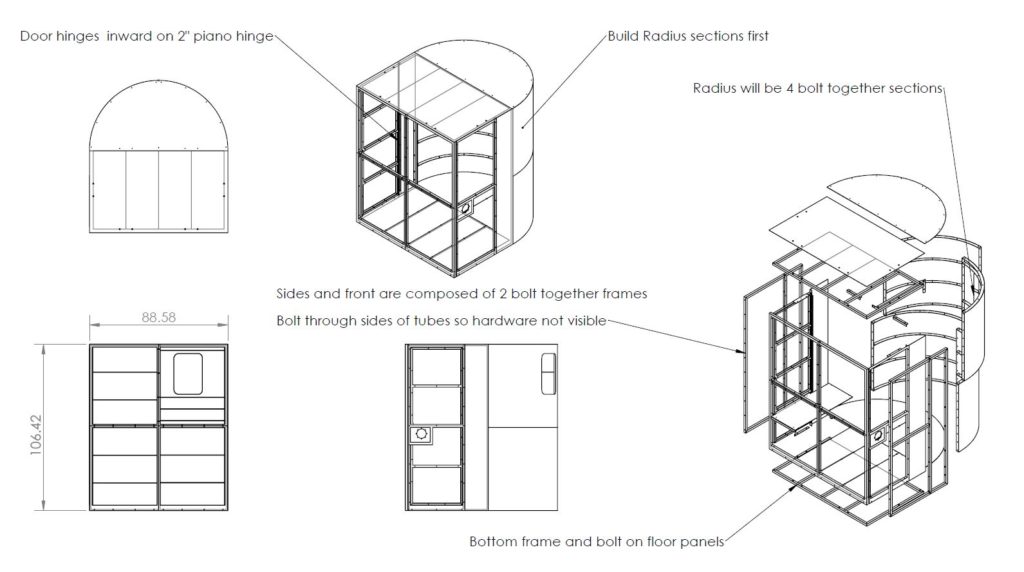
A CAD file is used to drive programming software, which produces NC code for a machine to operate.
- If the machine is a 2D profiling machine (e.g., a laser cutter, plasma cutter, or waterjet cutter), a 2D CAD file such as a DXF or DWG file is sufficient.
- If the machine works in a three-dimensional space (e.g., a tube laser cutter or a press brake), a 3D model in the form of an IGES, STEP, STL, SOLIDWORKS, or Inventor file is usually required.
Don’t be confused by all the file types! There are many CAD platforms on the market, and they each have different file types that are exported as one of the universal file types listed when shared outside of an engineering department.
FAQs about Using CAD Files for Sheet Metal Fabrication Services
Let’s answer some frequently asked questions about CAD files:
1. What do I need to do to my 2D files so that Ameritex can cut them?
2D files can only go straight to programming if they are composed of clean, continuous contours. The perimeter and cut features of the part should be solid lines without any breaks.
Additionally, a file should be to scale with all notes and title blocks removed. The only information we need with this type of file is the material type and thickness—with this minimal information, we can cut your parts in record time.
If your CAD file could use some cleaning up, we’ve got you covered. We offer 2D CAD cleanup as an additional service and can discuss this option at the quoting stage.
2. Can Ameritex bend my parts if I only have a 2D CAD file?
Yes, we can bend your parts using a 2D CAD file, but we will need to virtually bend them on the computer first to make a 3D model and then program them from that. The bend location, bend direction, and bend deduction used to make the flat are necessary to ensure the 3D part comes out as intended.
If you want to avoid these extra steps, we recommend submitting a 3D model. However, it’s by no means required.
3. Can Ameritex cut my tube laser parts without a 3D model?
Technically, no. The 3D tube laser requires a 3D model to run.
However, our sales engineers are skilled in making 3D models from 2D prints, CAD files, and even hand sketches. We can include this service in your sheet metal fabrication services quote if you don’t have the files needed for processing.
4. Can Ameritex build my assembly without a 3D model?
No. When making an assembly composed of multiple parts, we use the 3D model to check for interferences and ensure that we can actually build the assembly.
Additionally, most assemblies include more than just laser cut flat plates, and a 3D model is required to bend these parts or cut them with the tube laser.
Due to these considerations, we request a 3D model for any assembly we build. You can share your 3D model with us in just about any file format. We’re happy to offer 3D modeling services if needed and can discuss this add-on during the quoting stage.
Still have questions about CAD files? We’re here to help. Contact us to discuss sheet metal fabrication services for your next project.